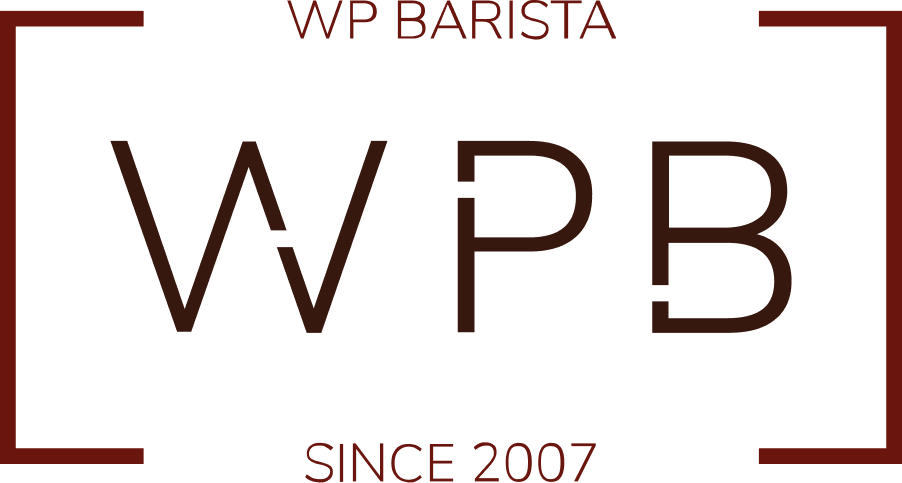Penny’s Pick: the Program
I’m sorry you have to go through this. But you must have software to run a good website. Or if you’re a total geek, you don’t. But I strongly doubt anyone with a Star Trek affinity, Sheldon-quirkiness would stick around my blog for long. So to the rest of us – lets tackle the selection of software as painlessly as possible.
The program for your website, must be:
- affordable
- easy to use
- secure
- extensible
I’ll just skip to the chase: WordPress fits the bill. It didn’t used to fit all the bills. But it does now, with few exceptions.
The stuff that we might like to make it even better:
- SEO assistance
- easy to brand
- anti-spam filters
- paypal buttons/ e-shops
- calendars & schedulers
- user management
- privacy settings
- event planners
- copyright protection
- photography showcases
- VPN reviews
- social network integrations
Yes – you can get all of that too, with no more than a couple clicks. It will be easier if you have Sheldon as a neighbour, but even if you don’t, you can figure this out. Each piece of software that has the ability to integrate into WordPress and extend its capabilities is known as a plugin. WordPress has thousands. Literally. Here’s a look at some of our favorite plugins.
For those of us in Penny’s shoes, WordPress is a no-brainer.
Next!!
Beginner Checklist
If you’re starting out, you’ll love our comprehensive 52 point checklist for your website! Read through once, and then work on items one at a time as it comes up!

Cathy Mitchell
Single Mom, Lifelong Learner, Jesus Follower, Founder and CEO at WPBarista.