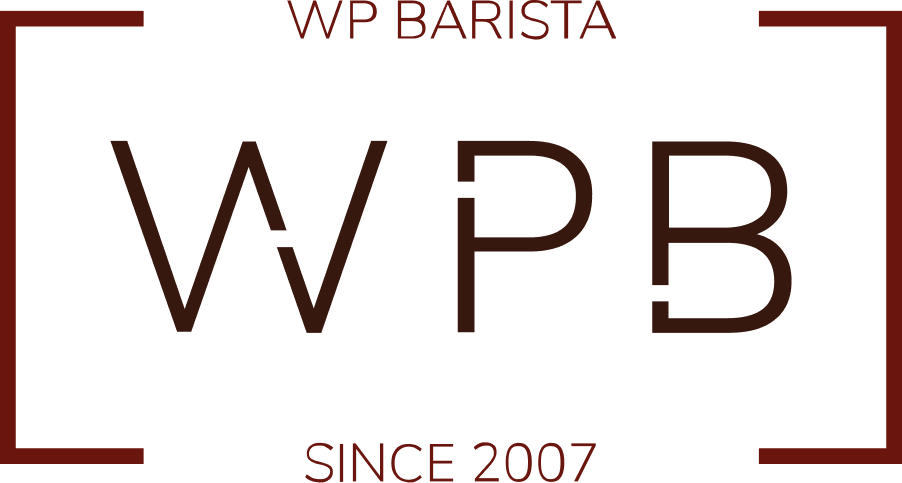Do I have to use nofollow?
According to Google Webmaster Guidelines, the answer is “YES”. If you are paid or compensated in any way for those links, then yes, you have to use “no-follow”. This allows the searches to be more accurate, because they wont incorporate any paid links into their calculations. From the horse’s mouth:
Buying or selling links that pass PageRank is in violation of Google’s Webmaster Guidelines….
Not all paid links violate our guidelines. Buying and selling links is a normal part of the economy of the web when done for advertising purposes, and not for manipulation of search results. Links purchased for advertising should be designated as such. This can be done in several ways, such as:
- Adding a rel=”nofollow” attribute to the <a> tag
- Redirecting the links to an intermediate page that is blocked from search engines with a robots.txt file
What this means is that buying and selling links is normal for advertising purposes. But if a link is purchased, it must be designated as so with a no-follow tag.
Why use Nofollow?
There are two general ways of “doing SEO”:
1. to intentionally skew search results (black hat seo) toward your site
These situations would be “Black Hat”: a) adding do-follow links to other sites (whether or not they have anything to do with your site or purpose or content) just to “get better SEO”. b) stuffing each and every page with keywords so that it doesn’t make sense to a human reader
2. to intentionally make your site reflect its content to search engines (white hat)
These situations would be “White Hat”: a) adding no-follow links to other similar sites to advertise that your site exists and their readers might like it or b) others linking to your site (with do-follow links) because they like it and are recommending it (you have not paid them)
How to add Nofollow to links in WordPress
1. Add your copy to your Post or Page edit screen. Select it, and click on the link icon.
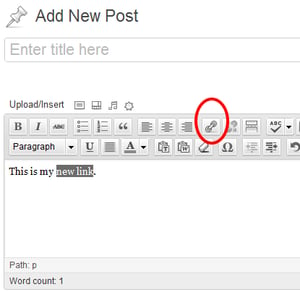
2. Complete the link screen with your link, and title.

3. Change to HTML view. Place your curser just before the end of the “A” anchor html tag.

4. Add the new attribute [rel=”nofollow” ] without the brackets.
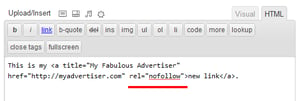
5. Save.
Questions? Leave them in the comments and we’ll answer right away.
Beginner Checklist
If you’re starting out, you’ll love our comprehensive 52 point checklist for your website! Read through once, and then work on items one at a time as it comes up!

Cathy Mitchell
Single Mom, Lifelong Learner, Jesus Follower, Founder and CEO at WPBarista.