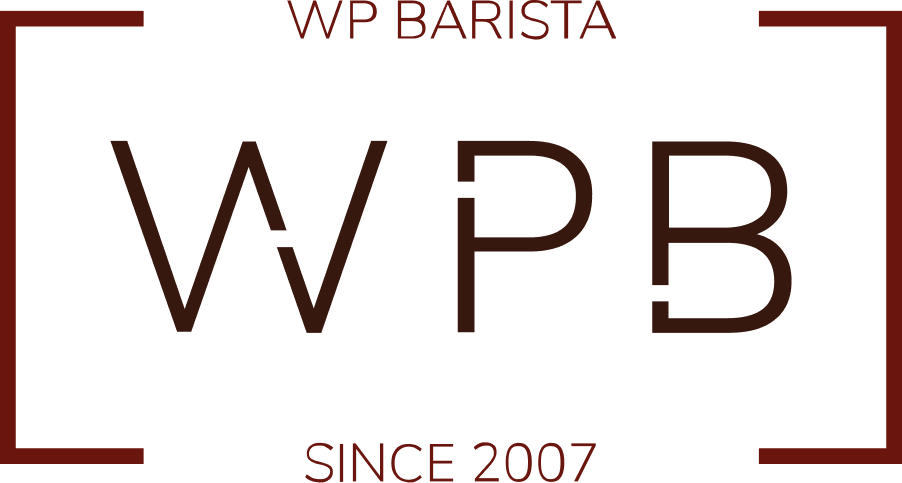Gutenberg Editor is the new editor that will be released in WordPress 5.0. It is a huge improvement over the classic editor. However any new interface requires a bit of a learning curve. And any change at all produces feelings of anxiety for some of us (me included).
VIPs you have a test site already created and will be receiving your logins and instructions shortly.
Because Gutenberg will introduce huge changes to the interface and also the code, it is wise to test this editor with a development site before you add it to your live site. More information here.
To keep the classic editor, see this tutorial.
In this video I introduce the big concepts in the Gutenberg Editor:
- Interface changes
- Blocks, creation & ordering.
- Instant blocks
- Block settings
Without further adieu, here’s the Introduction to Gutenberg:
Beginner Checklist
If you’re starting out, you’ll love our comprehensive 52 point checklist for your website! Read through once, and then work on items one at a time as it comes up!

Cathy Mitchell
Single Mom, Lifelong Learner, Jesus Follower, Founder and CEO at WPBarista.